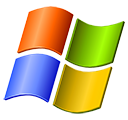Elevate your prompt management with Pro features
PromptKeeper Pro
Professional AI Prompt Management
No Arbitrary Storage Limits
Save as many prompts as you need—limited only by your disk space. Keep everything in one organized library.
Version Control
Label iterations (v2, v3…) and roll back when needed. See exactly what changed and keep the best version in play.
Offline Access
Work without an internet connection. Your entire library lives locally and remains fully searchable anytime.
Priority Support
Get faster responses and practical fixes from a human. Pro customers go to the front of the queue.
Features With usability in mind.
We work with you to come up with the very best solutions for your challenges!
01
Dashboard
See your library at a glance—totals, favorites, and recent activity. Spot what’s growing and what needs pruning in seconds.
02
Prompts
Capture once, tag clearly, and version as you iterate. A clean editor and instant search make reuse effortless.
03
Collections
Group prompts by client, course, or project to cut clutter and speed retrieval. Keep related work together and share only when you choose.
04
Analytics
Understand what actually performs. Identify most-used prompts and trends, then promote winners and retire the rest.
PromptKeeper Pro FAQs
Find clear answers to common questions about PromptKeeper Pro, including offline use, data security, and feature details to help you get the most from your software.
Can I use PromptKeeper Pro without an internet connection?
Yes, PromptKeeper Pro supports full offline functionality. You can access, edit, and organize your prompts anytime without needing to be online.Where is my data stored when using PromptKeeper Pro?
All your prompt data is stored locally on your device by default, ensuring your information remains private and under your control at all times.Is my data encrypted in PromptKeeper Pro?
PromptKeeper Pro encrypts your stored data to protect it from unauthorized access, providing an extra layer of security for your sensitive prompts.Can I sync my prompts across multiple devices?
Currently, PromptKeeper Pro focuses on local storage. Syncing across devices is planned for future updates to maintain seamless access.Does PromptKeeper Pro support version control?
Yes, the Pro version includes advanced versioning features that let you track changes and revert to previous prompt versions easily.
What platforms does PromptKeeper Pro support?
PromptKeeper Pro is available for Windows, macOS, and Linux, ensuring broad compatibility with your preferred desktop environment.How do I update PromptKeeper Pro?
Updates are delivered through the app’s built-in updater, allowing you to install the latest features and fixes with minimal effort.Is customer support available for PromptKeeper Pro?
TK & Company offers dedicated support for Pro users, including email assistance and access to detailed documentation.Can I import prompts from the Standard version?
Yes, PromptKeeper Pro allows seamless import of your existing prompts from the Standard version to ensure continuity.Is there a trial period for PromptKeeper Pro?
A free trial is available so you can evaluate the Pro features before committing to a purchase.
Need More Help?
If your question isn’t covered here, reach out to our support team or visit the TK & Company help center for additional resources.