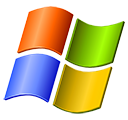PromptKeeper
It’s all too easy to lose track of your best prompts: scattered versions, forgotten tags, or just plain forgotten. PromptKeeper lets you centralize your prompt library, version changes, and always find what you need.
Why PromptKeeper?
- Save, tag, and organize prompts fast
- Version history with visual diffs (coming soon)
- CSV export/import for backup & migration
- Full‑text search + filters (tags, model, date)
- Collaboration roadmap: shared folders & roles
- Works across Mac, Windows, and Web
Prompt Library
Organize your prompts into tags and folders, and quickly add new ones from anywhere.
Versioning
Automatic version numbers like v2, v3... and upcoming side‑by‑side diff view.
Search & Filters
Search full text, filter by tag, model, or date — scale to thousands of prompts.
Data Portability
This is the text area for this paragraph. To change it, simply click and start typing. Once you've added your content, you can customize it.
Security & Privacy
PromptKeeper is built local‑first: your prompt data always stays yours. Export anytime.
Organize Prompts Effortlessly
Instant Prompt Retrieval
Private and Secure Storage
Designed for Professionals and Creators
FAQs
Is data private?
Yes — local‑first architecture and you can export anytime.
Can I import my existing prompts?
Yes, it's on the roadmap.
Will there be a browser extension?
This is the text area for this paragraph. To change it, simply click and start typing. Describe the item or answer the question so that site visitors who are interested get more information. You can emphasize this text with bullets, italics or bold, and add links. Once you've added your content, you can customize its design.
How do teams collaborate?
Shared folders and role-based access are coming in the Team plan.